Note: How to free space C: drive
Note for me: How to free space C: drive
Step by step
Click window
Type run
Type temp
Shift+delete all files
Step by step
Click window
Type run
Type %temp%
Shift+delete all files
Step by step
Click window
Type run
Type prefetch
Shift+delete all files
Disk cleanup
Uninstall unnecessary program
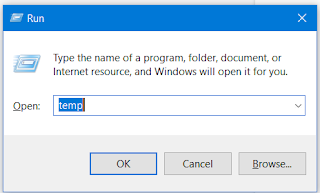






Comments
Post a Comment